FLASH
总览
本示例主要介绍读写flah "DATA"分区的的方法。
准备及使用步骤
- 使用步骤:
- 插入将板子的USB电源线,USB电源线默认连接UART0;
- 编译
customer_app/periperal/demo_flash工程并下载工程,编译命令:genromap <chip name>,<chip name>可选择BL602,BL702;- 打开一个串口终端窗口(波特率为2000000,用于接收和发送uart消息);
- 串口终端输入
demo_hosal_flash,表示启动 flash_busaddr的demo;- 此时会打印flash DATA分区的信息并对该分区进行读写操作,如果读写成功,表示该demo成功运行。
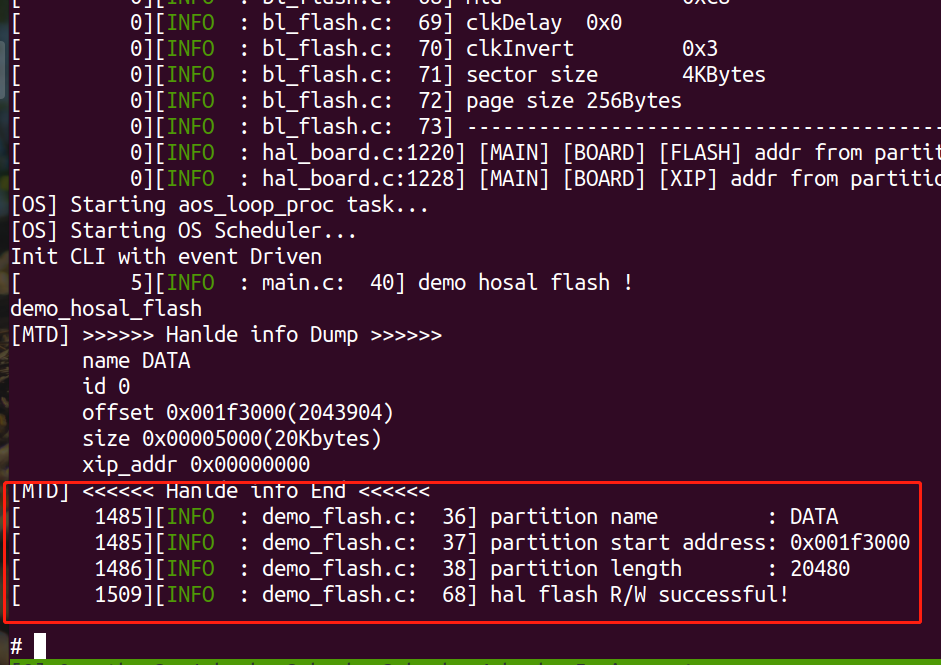
应用实例
- 通过
hosal_flash_open打开"DATA"分区。
hosal_flash_dev_t *p_flash;
/* flash partition open use address 0 */
p_flash = hosal_flash_open("DATA", HOSAL_FLASH_FLAG_ADDR_0);
if (p_flash == NULL) {
blog_error("no partition name DATA!\r\n");
return;
}
- 通过
hosal_flash_info_get获取分区信息,并打印出来。
hosal_logic_partition_t part;
/* get flash partition info */
hosal_flash_info_get(p_flash, &part);
blog_info("partition name : %s\r\n", part.partition_description);
blog_info("partition start address: 0x%08x\r\n", part.partition_start_addr);
blog_info("partition length : %d\r\n", part.partition_length);
- 通过
hosal_flash_erase_write接口对分区的offset=0地址处进行1024 bytes先擦除再写数据,然后使用hosal_flash_read读取刚写的地址,最后对比读写数据正确则打印"successful"。
p_wbuf = malloc(DEMO_HOSAL_FLASH_TEST_BLOCK);
if (p_wbuf == NULL) {
blog_error("no memory!\r\n");
return;
}
p_rbuf = malloc(DEMO_HOSAL_FLASH_TEST_BLOCK);
if (p_rbuf == NULL) {
blog_error("no memory!\r\n");
return;
}
for (i = 0; i < DEMO_HOSAL_FLASH_TEST_BLOCK; i++) {
p_wbuf[i] = i & 0xff;
}
/* erase flash partition and write data */
offset = 0;
hosal_flash_erase_write(p_flash, &offset, p_wbuf, DEMO_HOSAL_FLASH_TEST_BLOCK);
/* read flash partition data */
offset = 0;
hosal_flash_read(p_flash, &offset, p_rbuf, DEMO_HOSAL_FLASH_TEST_BLOCK);
/* check flash read data */
if (memcmp(p_rbuf, p_wbuf, DEMO_HOSAL_FLASH_TEST_BLOCK) != 0) {
blog_error("hal flash R/W failed!\r\n");
} else {
blog_info("hal flash R/W successful!\r\n");
}
- 通过
hosal_flash_close接口关闭。
/* close the flash partition and free buf */
hosal_flash_close(p_flash);
free(p_wbuf);
free(p_rbuf);